How to Create a Google Books API Key and Call the API (Step-by-Step Guide)
2025-10-25 10:44 • 12 min read · 211 Views
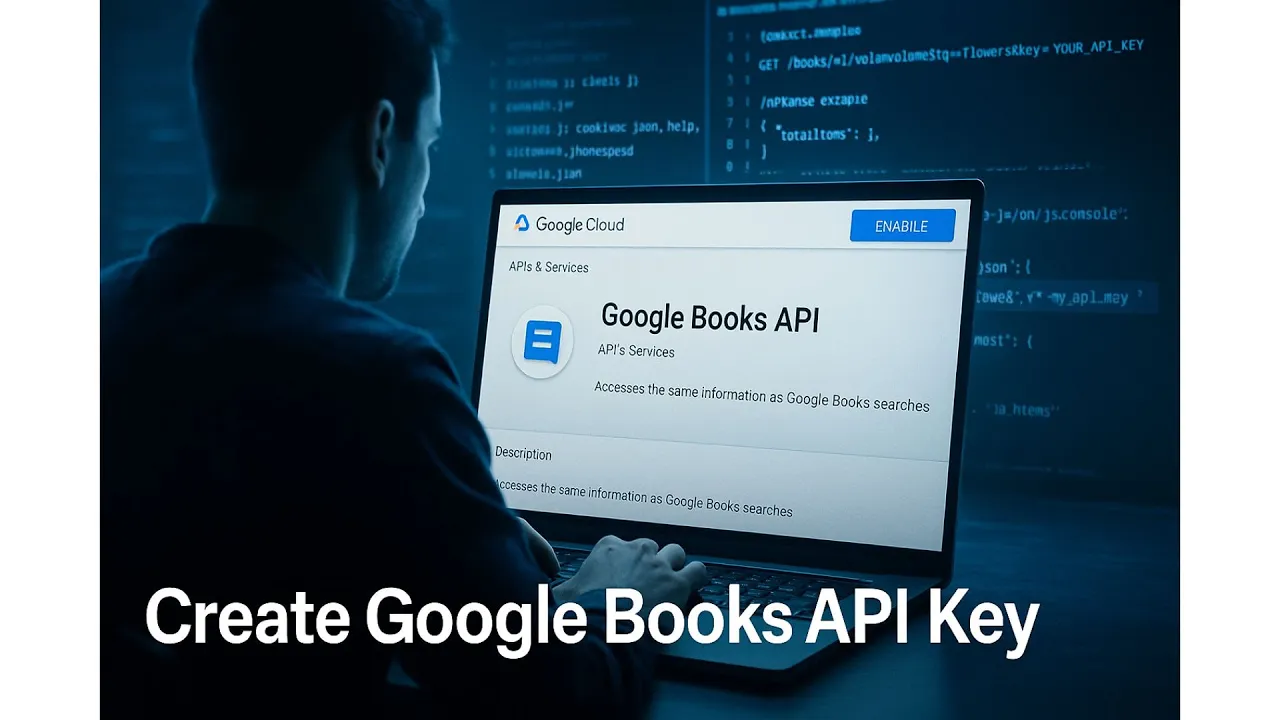
In this tutorial, you’ll learn how to create a Google Books API key, enable the API in your Google Cloud Console, and make your first API request — all for free.
This is perfect if you’re building a book search, AI reading, or text-to-speech (TTS) app.
📚 Why Use the Google Books API?
The Google Books API lets you access millions of book records from Google’s library — including titles, authors, ISBNs, descriptions, and more.
It’s ideal for:
- Searching and displaying book details in your app
- Building an AI-powered book reader or summary generator
- Integrating with a TTS system to read book summaries aloud
🧩 Step 1 – Go to Google Cloud Console
Visit Google Cloud Console
and sign in with your Google account.
If it’s your first time, accept the terms and (optionally) set up billing — don’t worry, the Books API is free.
🏗️ Step 2 – Create a New Project
- In the top menu, click Select a project → New Project
- Give it a name, e.g.
BooksAPI-Test - Click Create
Once created, make sure it’s selected in the top navigation bar.
⚙️ Step 3 – Enable the Books API
- Go to APIs & Services → Library
- Search for “Books API”
- Click it → Enable
You’ve now activated the API for your project.
🔑 Step 4 – Create an API Key
- Navigate to APIs & Services → Credentials
- Click Create Credentials → API Key
- Copy your key (example:
AIzaSyXXXXXXX) - Keep it private — you’ll use it to authenticate API requests.
🔒 Step 5 – (Optional but Recommended) Restrict Your Key
To secure your API key:
- Application restrictions: choose HTTP referrers (websites)
- → Add:
https://yourdomain.com/* - API restrictions: choose Books API only
- Click Save
This prevents unauthorized usage if your key ever leaks.
🧠 Step 6 – Test the Google Books API
Example 1: Browser Test
Paste this URL in your browser (replace YOUR_API_KEY):
You’ll get a JSON response with book info.
Example 2: JavaScript (fetch)
Example 3: cURL (Command Line)
⚠️ Common Errors and Fixes
| ErrorCauseFix | ||
| 400 Bad Request | Invalid API key or API not enabled | Recheck key and enable Books API |
| 403 Forbidden | Key restriction mismatch | Ensure domain/IP matches your restriction |
| Empty results | Query not available or region-limited | Use English keywords or ISBN numbers |
🚀 Next Steps
Once you’ve fetched book data, try:
- Building an AI reading app or TTS system
- Using the book’s description as input to ElevenLabs, gTTS, or OpenAI TTS
- Reading public-domain books aloud automatically
You can also query by ISBN for precise results:
Frequently Asked Questions
Q: Can I try a real example of Google Books API in action?
A: Yes — you can explore a live book search and preview tool built using the Books API at https://ttsforfree.com/books/
Q: Why do I need an API key if some requests work without one?
A: An API key is required to track usage and protect Google’s resources. Without a key: requests are limited, unreliable for production, may be blocked anytime, and can be throttled with slower responses.
Q: Is Google Books API free forever?
A: Yes — Google Books API requests are free under normal usage limits.
Q: Do I need a payment card to enable Books API?
A: Not required unless you enable paid Google Cloud services.
Q: Can I use Books API commercially?
A: Yes, but you must follow Google’s Terms of Service and copyright rules for book content usage.
Q: Can I fetch full book text or PDFs?
A: No — only metadata and preview snippets are available when allowed by publishers.
Q: Does Google Books API require an API key for every request?
A: Most requests require a key to authenticate usage. Some basic queries might work without a key, but it’s limited and not recommended for production.
Q: What optional query parameters does the Books API support?
A: You can refine results with parameters like: langRestrict, maxResults (1–40), startIndex (offset), orderBy (relevance/newest), and printType (books, magazines, all). Example: https://www.googleapis.com/books/v1/volumes?q=harry%20potter&startIndex=0&maxResults=40&langRestrict=en&orderBy=relevance&printType=all&key=YOUR_KEY
Was this article helpful?